
Here’s how to tell if your domain name contact information is public or private:
Go to this website:
Plug your domain name into the search field and hit the search button – no need for the http://
You might need to wait a bit for the information to come up – you are looking for Registrant (that’s you), Administrative and Technical contact information. Wait and reload the page if necessary.
If you can see your personal name, address, phone number and email, and you don’t want them to be public, then you need to get some privacy on these contact details.
When we register a domain name we have to give accurate contact information – this is to deter spammers (though they do seem to find ways of getting around it) and so our registration company can reach us and we can pay them.
If you are a bricks and mortar business this will probably not be an issue – you just use your business details for the contact information. But if you have given your home and personal information, you would probably want to make it known only to your registrar, and that takes extra action.
I have registered the domain name for this website (robinbirch.com) with Dreamhost, who provide privacy at no extra cost, which is great – all I have to do is tick a box saying I want privacy. When I do the Whois lookup I get this for my contact data:
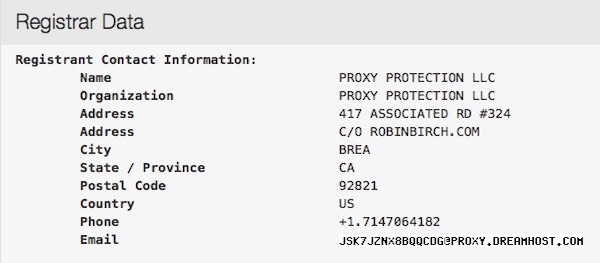
You will see it includes phone number and email address, and if someone uses them to try to contact me, Dreamhost can contact me about the issue if they want.
For most other domain name companies you need to buy privacy as an extra, and it is around $10 per year. This is not a lot, just one more thing you need to set up.
Be careful if you take up an offer of free privacy for the first year of registration, not to forget to buy it after the year is up. And if you buy privacy don’t forget to renew it.
This is not a WordPress matter, it is to do with your domain name, but deciding whether to make this information private is part of setting up a website as far as I am concerned, so I am including it in my WordPress Setup series.
For more information about Whois, and for an alternative lookup site, go here:
ICANN WHOIS
Cheers – Robin
