
Recently I needed to put a Facebook video onto a client’s WordPress site, and I must confess I had not done that before – I wasn’t even sure it was possible. The video was perfect for the task, and it wasn’t on YouTube – I have embedded millions of YouTube videos (it seems).
I soon found the video’s embed code, and stuck it on the WordPress post, but I didn’t get it to work straight away. Maybe I needed instructions?
Actually, placing a Facebook video onto a WordPress page or post is so ridiculously easy it doesn’t need instructions.
But if like me you find it is taking longer than 1 minute to achieve it, you might find yourself searching for how-tos. Unfortunately Facebook changes its methods so often that a lot of tutorials have accumulated online that are full of misinformation and red herrings such as plugins, or are unnecesarily complicated. Here’s how I would put it…
Step 1 – get the embed code
Let’s say you have found a public video to embed, like this one shared by a friend of mine:
The easiest way to get the embed code is via the little grey dropdown on the top right:
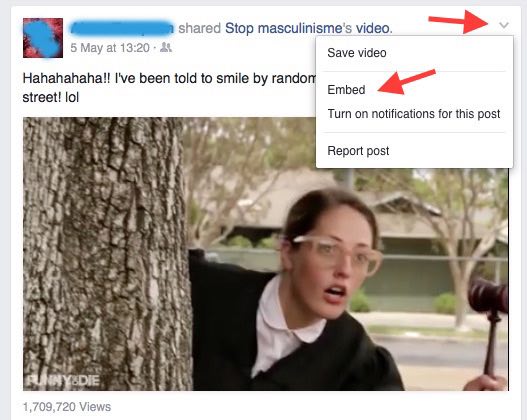
If you have clicked on the video to bring it up in a larger view, you can also get the embed code from a nearly invisible dropdown on the top right. When I did this a few days ago there was ‘Options’ written underneath the video, which is where I got the code, but literally the next day it had moved to top right – such is the world of Facebook.
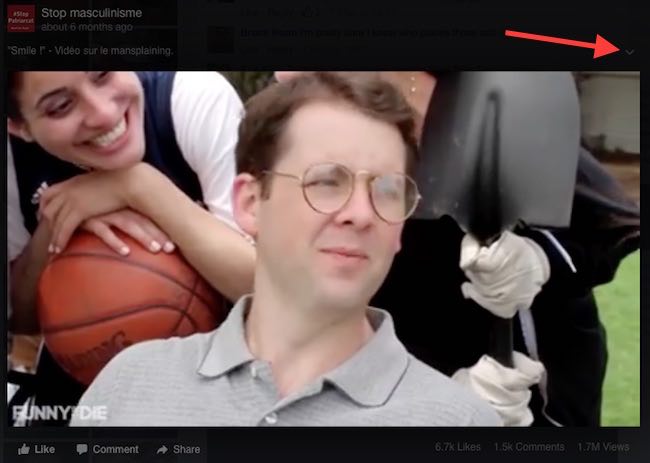
Lastly you can always get the code via the video’s link – click on the word ‘video’, here:
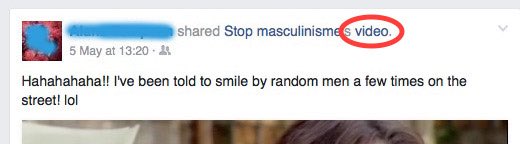
This takes you to the following page, find the embed code bottom right:

Step 2 – insert the code
You have now found the code, as in this image, copy it.
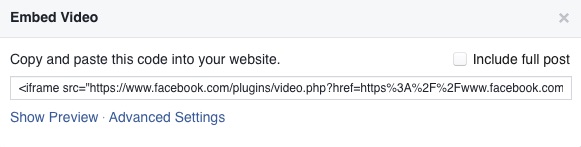
To put the code into your WordPress page or post, paste it into the ‘Text’ view of the editor, not the ‘Visual’ view.
Also, be aware that Facebook videos do not show up in the Preview (but YouTube videos do) – when I did it, it was on a post that had already been published and was getting a lot of views, so I was keen to preview changes before hitting Update, and I got thrown when the video wasn’t there in the preview. They do show up on the Visual editor.
That’s it, I hope this is helpful – these instructions will probably last 5 minutes knowing Facebook :)
Cheers – Robin
