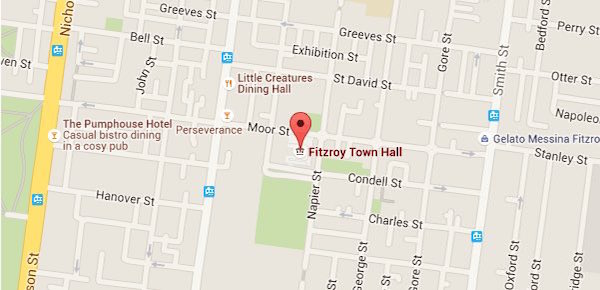
Let’s say you have an event at the Fitzroy Town Hall, in Melbourne, and you would like to put a Google map on your site showing the town hall’s location.
Here are the steps:
1. Firstly, do a Google search for Fitzroy Town Hall, and go to the map. If you don’t want the marker on your map, or their isn’t one for the place you are looking for, simply navigate to the place you want from a general map.
2. Zoom in or out until you have the resolution you would like.
3. On the white information box that appears on the top left of the map is a small 3-bar menu icon, click on that.
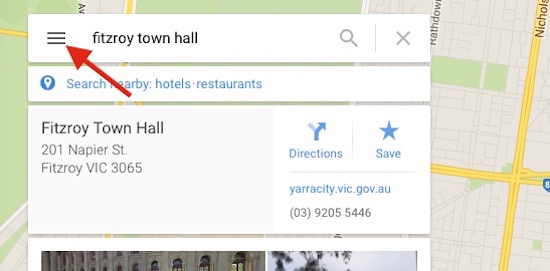
4. Go to ‘Share or embed map’. Choose the ‘Embed map’ tab.
5. See how the different map sizes look, choose which one you want – choose a custom size if you like. If it turns out you would have preferred a different resolution, go back to the beginnning (but remember the visitor can zoom in and out, and can also view a full version of the map).
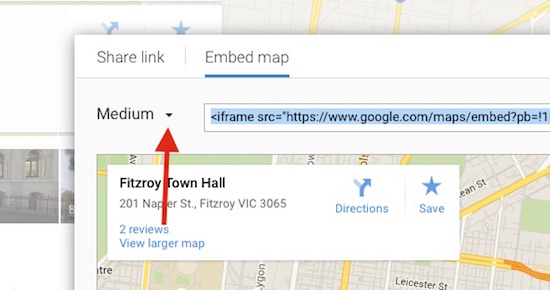
7. Highlight and copy the code, it starts with an angle bracket and ‘iframe’.
8. Paste the code onto your website. If you have a WordPress site, copy it onto the ‘Text’ view of your page or post editor, or in a text widget – wherever you would like the map. Other types of websites also have somewhere you can paste code.
That’s it – here’s the small size in action:
I hope you have lots of people come to your event!
Cheers – Robin
